newlangsyne
New member
Is there a way to make links stand out a bit better? There's a link in the screenshot below, but it's easy to miss if you're just browsing: [no link] [link with low contrast]
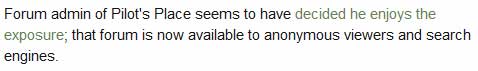
That's definitely easier to see.How about if links are this color? (Not really a link. The RGB value is 2E7BA8)
I've changed texts that links elsewhere to that bluish color on the Blue Sky style.That's definitely easier to see.
I think it's more about contrast than clash.I've changed texts that links elsewhere to that bluish color on the Blue Sky style.
Anyone who has an opinion on the change will hopefully see this and comment for or against. That color was in a set of alternates that our graphic designer gave us. I assume that means it doesn't clash with other colors being used.
Looks like a big improvement to me. Thanks, Jim.How about if links are this color? (Not really a link. The RGB value is 2E7BA8)
