You are using an out of date browser. It may not display this or other websites correctly.
You should upgrade or use an alternative browser.
You should upgrade or use an alternative browser.
Last letter is deleted and replaced by the period
- Thread starter Rush
- Start date
I often find auto-correct rather annoying. What browser are you using?
Operator error or browser bug. The web siftware is perfect. 
I often post from my iPad using Safari and turned off Auto-correction a bazillion years ago. I do keep on Check Spelling, which alerts me to possible spelling errors. I can't imagine auto-correction doing what Rush suggests.
Check to see if Smart Punctuation or "." Shortcut are turned on and shut them off.
I often post from my iPad using Safari and turned off Auto-correction a bazillion years ago. I do keep on Check Spelling, which alerts me to possible spelling errors. I can't imagine auto-correction doing what Rush suggests.
Check to see if Smart Punctuation or "." Shortcut are turned on and shut them off.
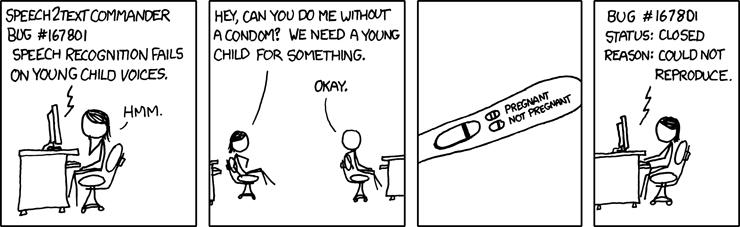
So I tried various keyboard settings on my iPad but could not reproduce the problem. The backspace key is no where near the punctuation keys, otherwise I'd suspect an aiming problem. Or hitting a punctuation key with the right thumb but the index finger slightly touches the backspace key first.
Trust me, it is not operator error. I am now on Windows and I'm going to see if I have the same problem here, which so far it seems no. Two sentences in anyway. There's three. Testing. Testing.
This same thing happened on one of the other pilot forums I forget which. Might have been PoA or Pilot's Place, but doesn't happen anywhere else I go, so I suspect it has something to do with the forum software interacting with Safari. I will try turning off the "." shortcut. I wish they would provide an explanation of what that is supposed to do. It doesn't say on the iPad and when I searched Apple Support it said "not found". I detest Apple. All these cryptic settings they refuse to define where you need it defined, so you can know what the hell you are turning on and off.
So I typed all of that and it didn't do it.
This same thing happened on one of the other pilot forums I forget which. Might have been PoA or Pilot's Place, but doesn't happen anywhere else I go, so I suspect it has something to do with the forum software interacting with Safari. I will try turning off the "." shortcut. I wish they would provide an explanation of what that is supposed to do. It doesn't say on the iPad and when I searched Apple Support it said "not found". I detest Apple. All these cryptic settings they refuse to define where you need it defined, so you can know what the hell you are turning on and off.
So I typed all of that and it didn't do it.
I figured out why it’s doing it. It is assuming that I stupidly added a space at the end of my sentence and it is backing up over the space to put the punctuation. But when I type like a normal literate person I already know the end of the sentence has come and I don’t type an extra space. Why would I?
It is really hard to find an explanation for the “.” Shortcut feature but I finally did. That’s where if you double tap the space bar it inserts a period. Testing. Yep. Now I’ll turn it off and see what happens. Testing nope, now it won’t do it. Let’s see if that also fixed the delete the last character issue. Testing. Beautifu. Ah ha! Still broken! So it isn’t the “.” Shortcut feature. I hated that anyway it was always adding periods when I actually only wanted two spaces.
So now I’ll test the autocorrect feature. See how the issue doesn’t always happen, only sometimes.
I figured it out! It happens when I tap on a suggested word. When I tap on a suggested word it adds the extra space at the end so then the period erases that space if it’s the last word in a sentence. But when I manually type out the word it doesn’t do that.
Wow… so the problem is that if I utilize the suggested words it inserts the word PLUS a space because it apparently thinks I am too addled to add my own space after that word before I type the next word.
Have I ever told you people how much I DESPISE artificial so-called intelligence?
It is really hard to find an explanation for the “.” Shortcut feature but I finally did. That’s where if you double tap the space bar it inserts a period. Testing. Yep. Now I’ll turn it off and see what happens. Testing nope, now it won’t do it. Let’s see if that also fixed the delete the last character issue. Testing. Beautifu. Ah ha! Still broken! So it isn’t the “.” Shortcut feature. I hated that anyway it was always adding periods when I actually only wanted two spaces.
So now I’ll test the autocorrect feature. See how the issue doesn’t always happen, only sometimes.
I figured it out! It happens when I tap on a suggested word. When I tap on a suggested word it adds the extra space at the end so then the period erases that space if it’s the last word in a sentence. But when I manually type out the word it doesn’t do that.
Wow… so the problem is that if I utilize the suggested words it inserts the word PLUS a space because it apparently thinks I am too addled to add my own space after that word before I type the next word.
Have I ever told you people how much I DESPISE artificial so-called intelligence?
Last remaining mystery. It does not do it on pilotspin or most other applications. So here are the facts:
1) It is an iOS feature involving the predictive option under: general settings - keyboard - all keyboards. It automatically puts a space after a word you have accepted from the predictive list. If the word is at the end of a sentence and you hit a punctuation key it “knows” there is an extra space and so will back over it. The trouble is, if you, as a sentient brain, already corrected the inappropriate space (which shouldn’t have been there in the first place because why the hell does it assume the word is not at the end of the sentence?) it doesn’t know that and so it backs over the last letter in the word.
2) Somehow this activates with some webpages but not others.
So maybe I don’t want to turn off predictiv
Okay you know what? I just now hit “predictive” in the suggested words and it took it, and then deleted the last letter and I never even tried to hit the period. This is all screwed up.
1) It is an iOS feature involving the predictive option under: general settings - keyboard - all keyboards. It automatically puts a space after a word you have accepted from the predictive list. If the word is at the end of a sentence and you hit a punctuation key it “knows” there is an extra space and so will back over it. The trouble is, if you, as a sentient brain, already corrected the inappropriate space (which shouldn’t have been there in the first place because why the hell does it assume the word is not at the end of the sentence?) it doesn’t know that and so it backs over the last letter in the word.
2) Somehow this activates with some webpages but not others.
So maybe I don’t want to turn off predictiv
Okay you know what? I just now hit “predictive” in the suggested words and it took it, and then deleted the last letter and I never even tried to hit the period. This is all screwed up.
Good detective work @Rush . My suspicion would then be that it also does this on PoA. Both PoA and FF use XenForo. So perhaps it is some interaction with the javascript library being used by XenForo.
When I disable rich text it is fixed. Beautiful.
Switch back…. Beautifu.
Yep. That’s it.
I take it rich text involves JavaScrip? I believe you have nailed it. Hahaha! Look at that, it took the t off JavaScrip.
haha it did it again.
Looks like Xenforo may use this third party WYSiWYG editor: https://froala.com/wysiwyg-editor/
Anytime one of their customers (such as us) reports an issue they in turn have to report it to them. I didn't see it reported in any bug reports, but it was a quick scan. I can report it, but no idea how long it would take to have it fixed.
Anytime one of their customers (such as us) reports an issue they in turn have to report it to them. I didn't see it reported in any bug reports, but it was a quick scan. I can report it, but no idea how long it would take to have it fixed.
